
Exploring Google Flights: A Comprehensive Guide
The market leader provides a highly efficient flight search tool that can help you find low and affordable airfares.
Are you searching for cheap airfares? There are various options available for travelers to find affordable airfares. One option is to use Google Flights, a powerful tool that helps you find the most affordable flights. Let’s explore what it offers, how you can save money using Google Flights, and different methods to maximize its value.
How do I make use of Google Flights
On the surface, Google Flights appears to be fairly simple to use – and it really is. Anyone can visit the site, enter the necessary information to search, and obtain results. For instance, we used Google Flights to search for an economy round-trip ticket from Orlando to New York. You can also search for multi-city or one-way itineraries through Google Flights, as well as business class tickets.
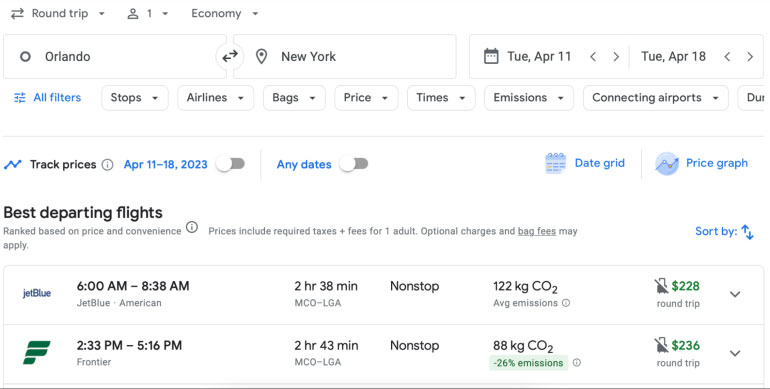
If you do this, Google will show the flights it considers to be the best, whether they’re the quickest, least expensive, or a combination of other variables.
You can proceed from there if you wish. Once you have selected the flight you want to book, Google will either redirect you to a booking website or allow you to book directly through their platform.
There are plenty of other customizable options, such as departure times, luggage policies, and airline policies.
Price filter
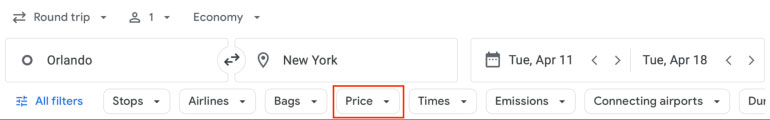
Perhaps the most beneficial feature that comes with Google Flights is the ability to set your desired price range.

If you are price-sensitive and want to exclude expensive flights, a filter can help you determine exactly what is within your budget.
Looking for nonstops
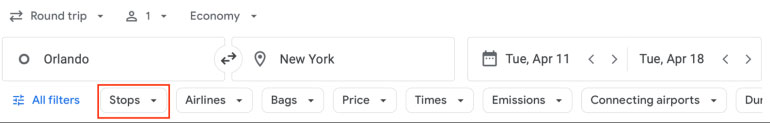
Are you a traveler who is simply looking to reach your destination? Are connections your biggest concern?
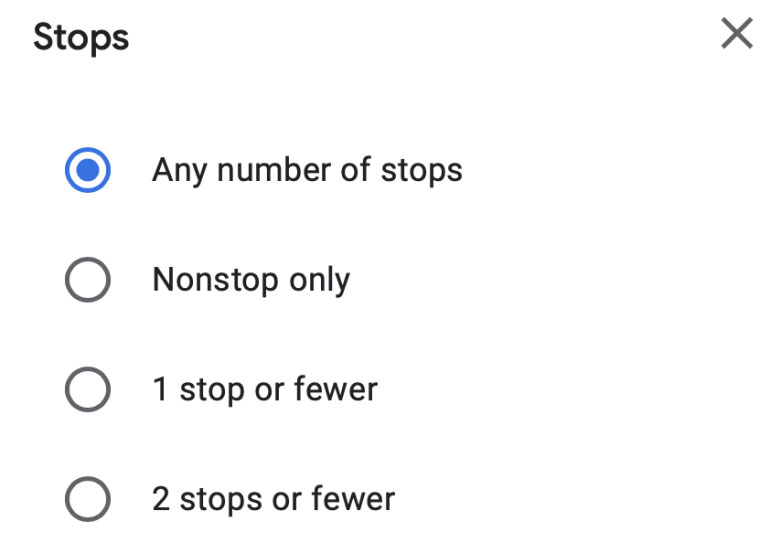
The filters for stops on Google Flights allow you to decide how many layovers you’re willing to endure, whether it’s just one stop, two stops, or no stops at all.
Selecting departure times
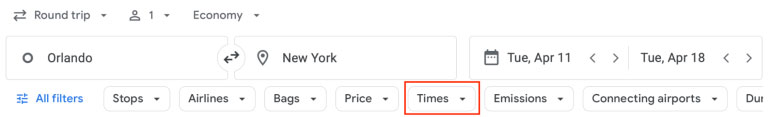
If you have an early-morning appointment or prefer to depart later, it is important to filter out flights that do not meet your requirements. To do this, click on “Times” or the “Times” link on the search pages.
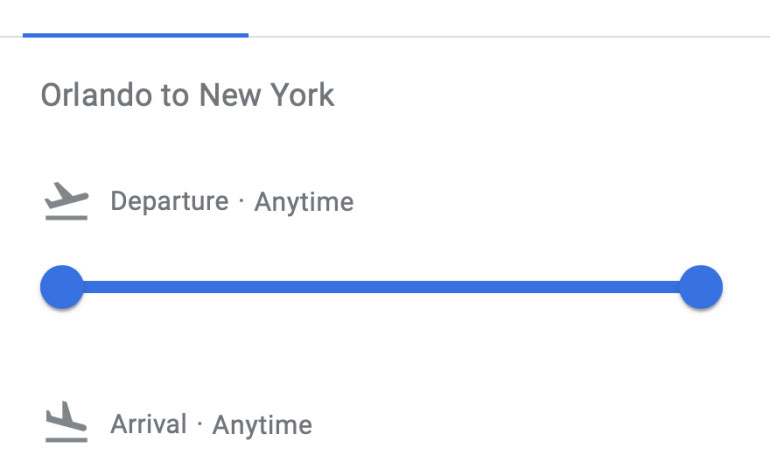
Here, you are able to modify and search for the exact time that your flights will depart and land for both legs of your trip.
Choosing your airlines
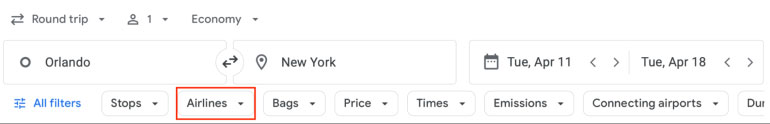
Are you a Star Alliance loyalist? Do you consider yourself an avid supporter of SkyTeam? If you’re looking to stay with an airline alliance or even a specific airline, Google can help you with that.
You can use the “airlines” or the “airlines” filter. It will display various airlines operating on the route you’re interested in. Based on your preferences, you can choose to display results from various alliances or just from a specific airline.
This is especially useful when you have travel vouchers to use or when you’re trying to achieve elite status with an airline.
Include your luggage with your search
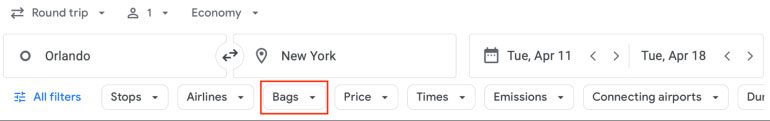
If you’re an overpacker, or a casual traveler, Google Flights gives you the choice of deciding the amount of luggage you’d like to carry.
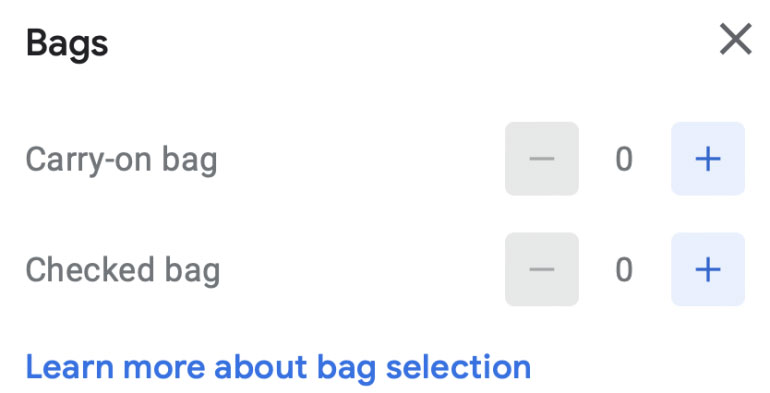
The “bags” filter will provide you with flights that include baggage allowance, so you don’t have to worry about extra fees for luggage.
Setting your layovers
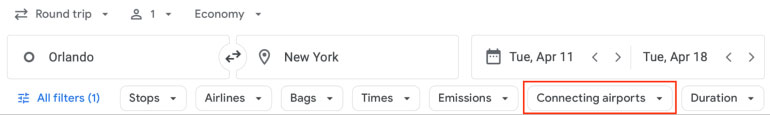
Some smart flyers love taking advantage of the opportunity to make several stops along the way to their destinations, while others may not prefer it as much.
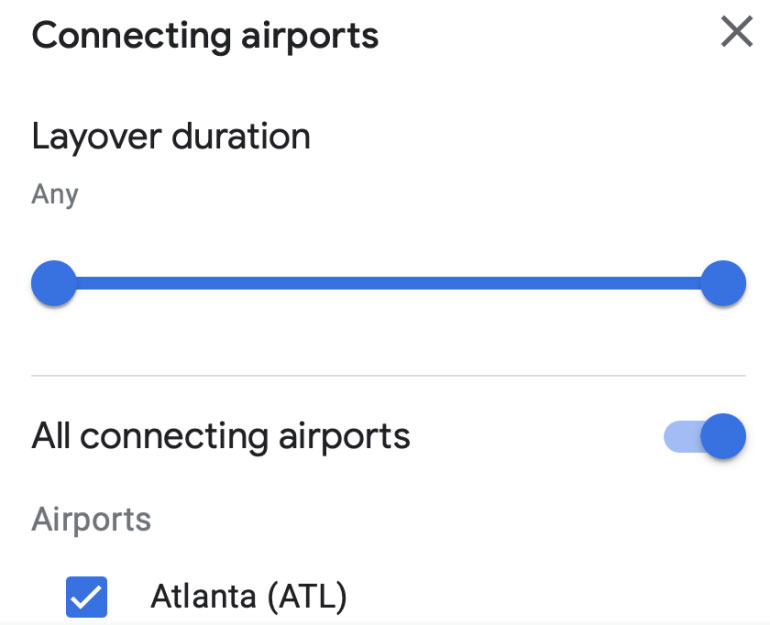
If you need to have a stopover between flights, you can use the “connecting airports” filter, which allows you to choose the location of your layover. Are you interested in visiting the SkyDeck at Delta SkyClub in New York-JFK? You can search for other airports and select the desired duration of your layover using this option.
Limiting the length
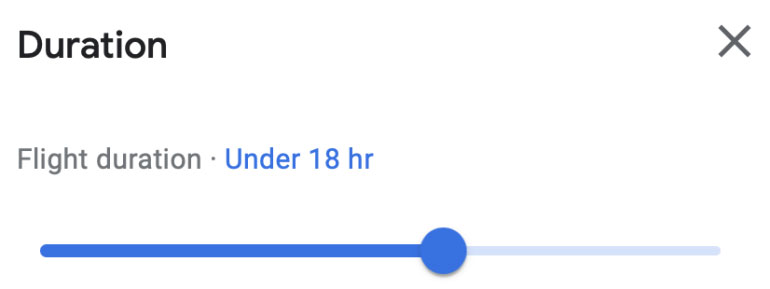
Along with the ability to choose your layovers, limiting the duration of your flight allows you to select the fastest routes. This is especially helpful when Google presents options that could take up to 30 hours or longer.
However, you can also choose to leave this option off, allowing you to incorporate free city break layovers on longer flights.
Protecting the environment
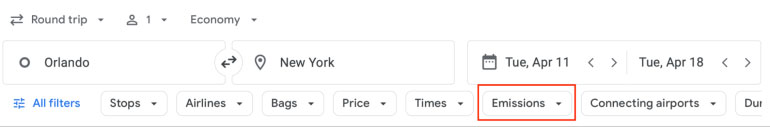
It’s no secret that flying generates significant carbon emissions. If you’re concerned about this, Google has a filter that can inform you about flights with the least environmental impact.
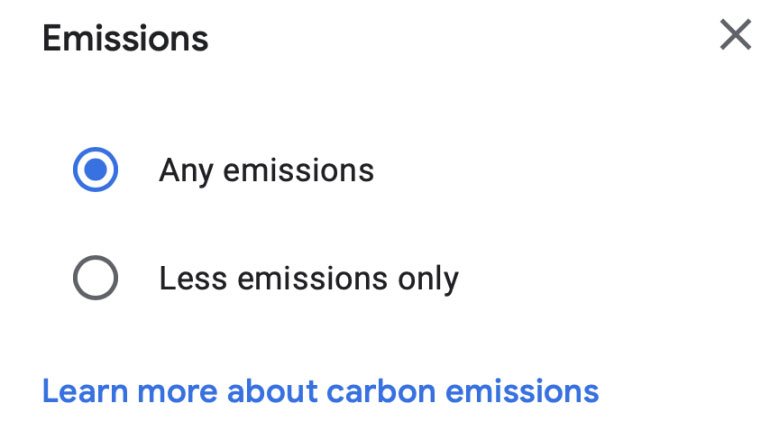
While the filter may not be as robust, you will still be aware of the emission levels in the search results.
Making money using Google Flights
So, we’ve gone through the various filters you can use during a regular search using Google Flights. These filters provide you with the utmost personalization for your needs. So, if you’d like to fly from New York to Paris with two stops, a layover in Frankfurt, and two checked bags, it is possible.
But there are ways to optimize savings on Google Flights and reduce costs. Here’s how.
Look up the fare calendar
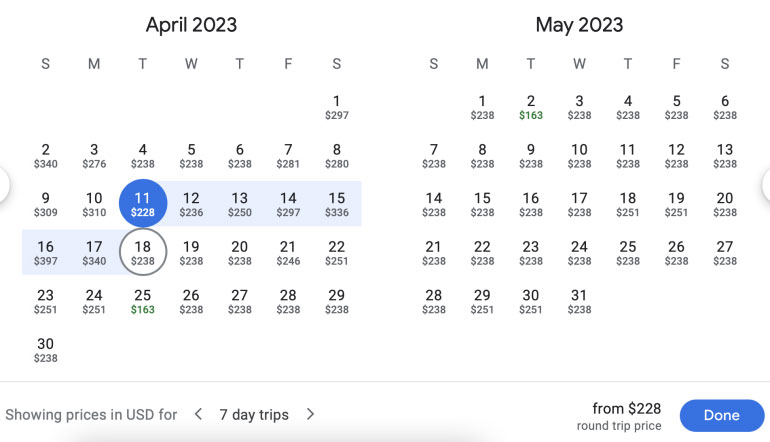
When you start your search, you’ll notice that you can select your dates using the calendar. If you spend enough time looking at the calendar, you’ll begin to see prices appearing.
Google Flights displays ticket prices for a two-month period. If you are flexible with your travel dates, it’s worth exploring to find the least expensive flights. Google can assist you by highlighting the most affordable fares in green.
Search for multiple airports
Google Flights doesn’t limit you to searching at just one airport. This useful feature allows you to search for flights available from other airports as well as the ones you’re planning to fly from.
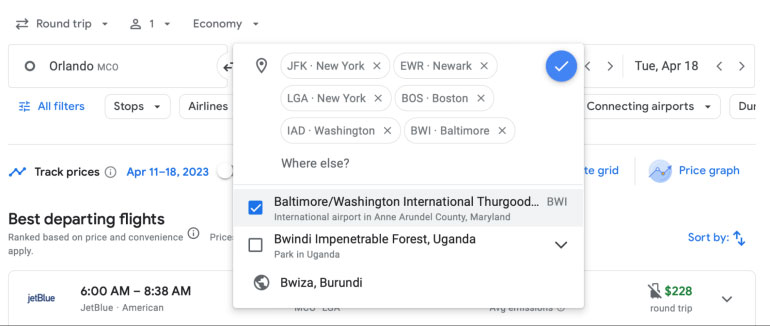
To search for airports with multiple locations, begin typing into your search box.
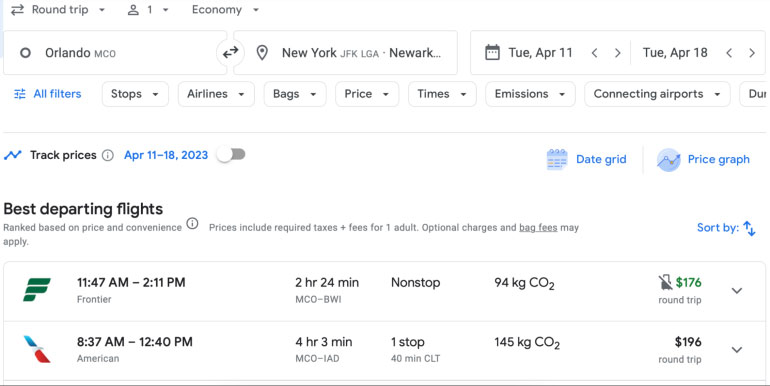
In this instance, the addition of more airports helped us find a flight that cost $176 instead of the originally listed $228 in the initial search.
Make sure you have separate tickets
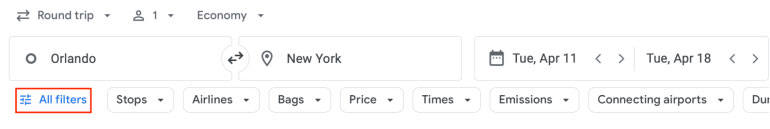
This is actually a form of filter, but it’s an advanced version of the standard options. When you search, you’ll have the option to include separate tickets or none at all. It’s located at the bottom of the “all filtering” tab on the search result page.
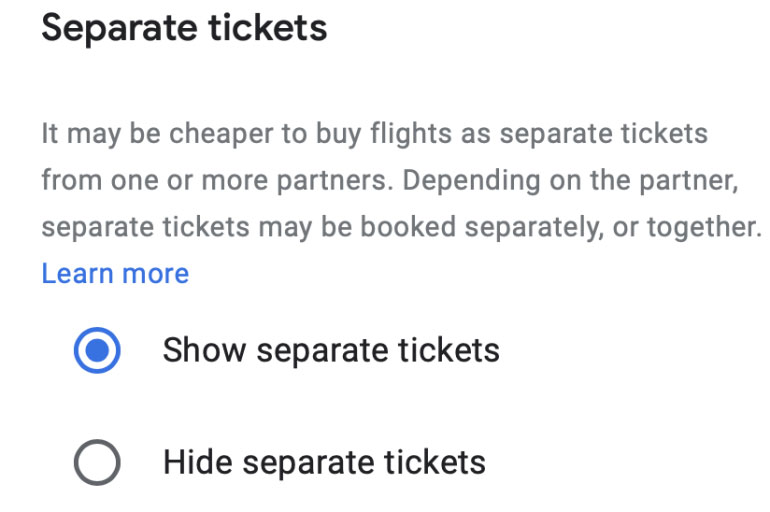
Separate tickets mean you might need to book two one-way flights instead of a round-trip one. However, Google will only show these results if they’re more affordable than a single ticket itinerary.
Set a flight alert
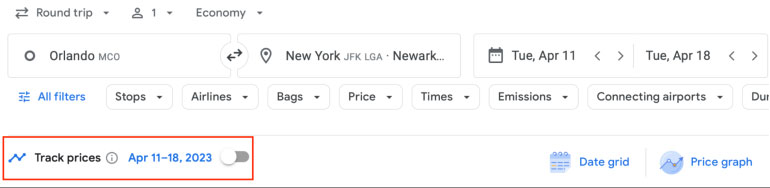
Did you know that you can sign up for emails from Google Flights? They can send you email alerts if the flight you’re searching for is too costly, keeping you informed when the price drops.
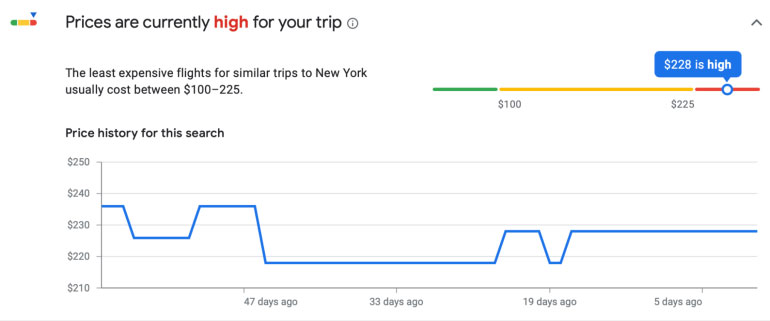
Additionally, Google will also indicate if the price for your flight is reasonable. The graph may not appear in every search, but when Google has information for the flight, it will be displayed as you scroll through the search results.
Make use of Google Flights Explorer. Google Flights Explorer
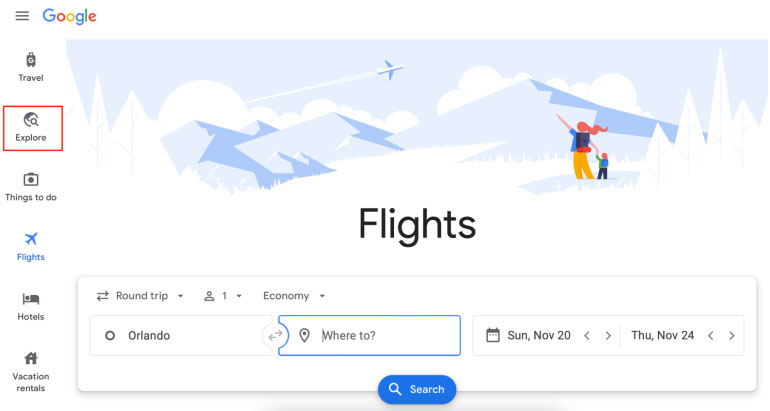
Are you flexible with your travel plans? Are you looking for a destination to visit? One of the most underrated features of Google Flights is the Explorer option, which can be found on the left side of the Google Flights page.
This useful tool allows users to create more flexible conditions for their trip. For example, you can specify that you want to take a one-week vacation within the next six months. You may prefer to travel in business class and have a budget of no more than $2,700 for a round-trip ticket.
By entering all the above information, you will see a Google Flights map that displays the available options for your trip.
Similar to regular Google Flights, the Explorer tool includes various filters. You can sort the results by airlines and even airline alliances, making it a valuable tool for those aiming to achieve elite airline status.
If you’d like to use Google Flights
Google Flights is a powerful search tool that is perfect for those looking to find flights.
While it may appear simple to use, don’t be fooled by its minimalist design. It offers a wide range of filters that enable users to create their ideal itinerary and save money in the process.
How to maximize your rewards
You’re in search of a travel credit card that aligns with your priorities. We have compiled a list of the most popular travel credit cards in 2023, including the top choices for:
- Point transfers, flexibility, and substantial rewards: Chase Sapphire Preferred(r) Card
- No annual fee: Bank of America(r) Travel Rewards credit card
- Flat-rate travel rewards: Capital One Venture Rewards Credit Card
- Premium benefits: Chase Sapphire Reserve(r)
- Exclusive perks: The Platinum Card(r) offered by American Express
- Business travelers: Ink Business Preferred(r) Credit Card